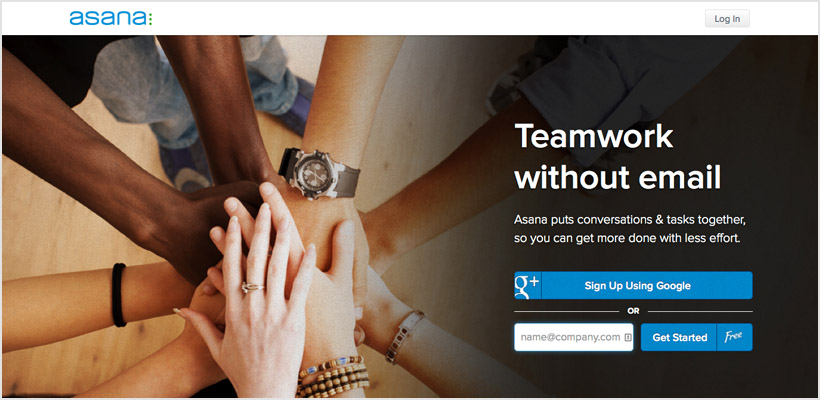In general, project management software (PMS) supports companies in the preparation and implementation of projects. The central functions of project management software include project planning, resource management, controlling, and time recording. PM software is valuable to support, especially with high project complexity and an increasing number of participants.
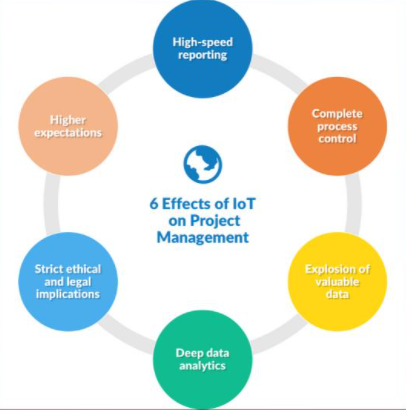
The term project management software is not clearly defined and therefore includes a large number of products from different providers. Among other things, they differ considerably in functionality, focus, and user-friendliness. The palette ranges from compact entry-level software based on MS Office to complex multi-project management systems. Therefore, based on the individual work requirements and areas of application, it should be decided which software is most suitable for the respective project.
The advantages of PM software
If the right product is carefully selected, the use of project management software can offer decisive advantages for the project:
-
Control, overview, and transparency over the project
-
Optimization of the use of personnel
-
Greater cost control
-
Promote collaboration and communication among teams and employees
-
Higher work efficiency, faster project implementation

Here are 7 of the most popular project management software applications that uses software solutions from innovative companies:
-
Monday – best for modern design
Monday comes with many automation and dashboards that will help project managers get much more out of their projects and teams. It also includes seamless integration with Google Drive, MailChimp, and other applications and programs.
If you need a PM solution that will help you keep track of what everyone is doing and ensure your team meets deadlines, can communicate, and manage work, Monday is a great option. What sets Monday apart is the ability to view projects at a glance and track their progress in the best way, be it with a Kanban view, Chart view, Calendar view, Timeline view, a Map view, etc. others.
Pros:
Dashboard Creation and Customize
Automate your workflows
Import your data with ease
View analytics and create reports
Very fluid and intuitive operation
Modern look
The high degree of customization options
SCRUM board included
Cons:
The free basic version is only available for 30 days
Subscriptions expensive
No time tracking
Does not fully support different language version
Pricing:
Basic – $ 25 / month
Standard – $ 39 / month
Pro – $ 59 / month
Enterprise: on request
-
Jira – best for digital and tech team
Jira is a widely used project and problem tracking solution that supports task mapping, prioritization, and delegation.
The product is designed specifically for software engineers as it helps them create agile workflows, view errors, assign tasks, and track team activity. With Jira, you can also generate charts and reports, most of these geared towards Scrum, such as Burndown diagrams, Burn Up diagrams, sprint reports, etc.
The simple and easy-to-use interface allows users to collaborate and optimize all their work processes easily.
Pros:
Scrum boards.
Roadmaps.
Agile reports.
Custom filters.
Process automation.
Management of errors and defects.
Search and filtering
Cons:
Until the previous task is completed, you cannot start a new one here.
Complex and non-ergonomic interface.
Too many elements, buttons, and functions with minimal information content.
Pricing:
Enterprise Plan: $10/month to $1500/month depending on how many users you have.
One-Time Payment Plan: An option to deploy JIRA on your server.
-
Wrike – best for a simple learning curve
Wrike is an online project management tool that gives you the flexibility to manage multiple projects and teams. This flexibility allows teams to collaborate and get things done effectively from one place. The tool has a simple and easy-to-use interface that allows users to switch between Gantt charts, workload views, and more.
Wrike is customizable software that can be configured to meet specific needs, depending on the type of team or organization.
Pros:
Interactive timeline (Gantt chart).
Updates in real-time.
Collaboration on documents.
Task management.
Discussions on tasks.
Task prioritization.
Custom reports.
Cons:
Difficult to use around with too many features
Aligned with teams of marketing and product, not e-commerce stores
Very limited free plan
Extended help is only available at higher levels of the product.
Pricing:
Free Plan: for up to 5 users, while
Professional Plan: $ 9.80 / month per user
Business Plan: $ 24.80 / month per user
For those who need a tailored solution for entrepreneurs or companies, they should contact Wrike for pricing.
-
Smartsheet – best for individuals
Many companies use spreadsheets to track their plans, finances, and inventories. Smartsheet offers an amazing and innovative way to collaborate on projects and processes. It efficiently combines the usability of a spreadsheet with visual timeline management and collaborative file sharing.
The platform is designed to drive collaboration and unlock agility at work. It accelerates decision-making while understanding the importance of data-driven information.
Pros:
Gantt charts.
Resource management.
Reports.
Automated alerts and actions.
Calendar view.
Portals.
Activity logs.
Cons:
For the Premium Plan, integrations with CRM software as well as the best support and additional apps are available. Support levels may vary, with paid support and training options available for higher levels.
The interface may take longer than usual for adequate training.
Pricing:
Custom Plan: $14 / month per user
Business Plan: $ 25/ month per.
They also offer an Enterprise and a Premier plan, with the Premier plan offering premium support and applications, as well as additional integrations like Jira, Salesforce, and Dynamics.
-
Asana – best for a comprehensive workflow view
Asana is popular project management software that helps teams set priorities and deadlines, share details, and assign tasks – all in one place. It is also highly customizable, so it can be adapted to the needs of different teams. Asana lets you schedule projects, share files, track time, expenses, and more.
Asana is also famous for its ability to integrate with many external applications, so you can see everything in one place.
Pros:
Organize work in projects such as boards or Kanban lists
Divide work into tasks and subtasks
Schedule tasks and projects by setting the start and due dates, milestones, deadlines
Comment on any task
Organize the team
Collaborate with partners, contractors, and vendors
Cons:
Limited customer service, even for paid users
differentiating between some traits can be difficult
Requires an internet connection to use
Pricing:
Free plan: only requires an online account registration
Premium Plan: $ 10.99 / month per user
Business Plan: $ 24.99 / month per user
Enterprise Plan: depending on your project needs and team size.
-
LiquidPlanner